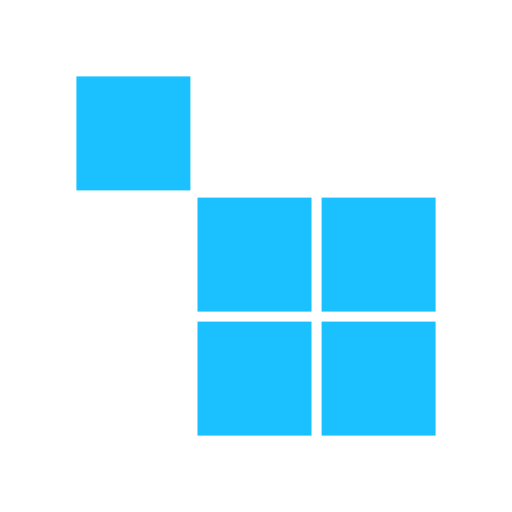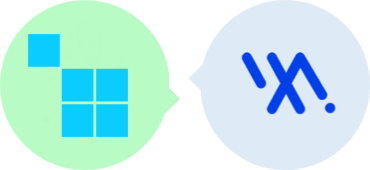
Routee CS-Cart Plugin
Enrich your CS-Cart experience with Routee’s SMS/Voice/Email/OTT/Number services.
Integration Requirements
- You should already have CS-Cart 4.9.x installed.
Installation Guide
1. Download CS-cart plugin from this page
2. Login to your CS-cart admin page
3. Navigate to: Add-ons-> Manage add-ons
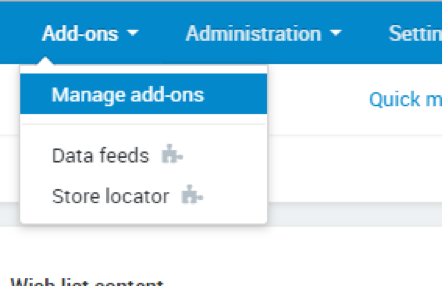
4. Click on the plus sign “+” and select the plugin you have just downloaded and press Upload & Install button
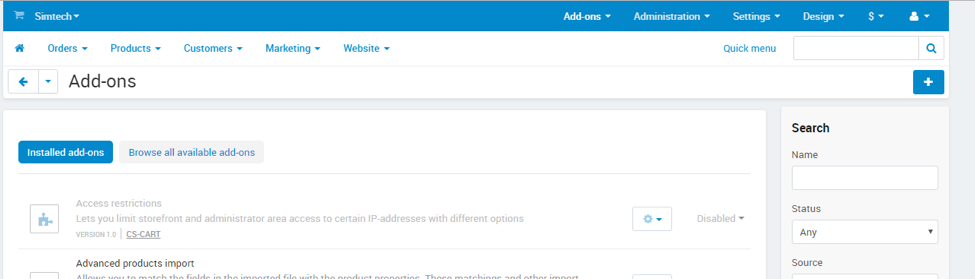
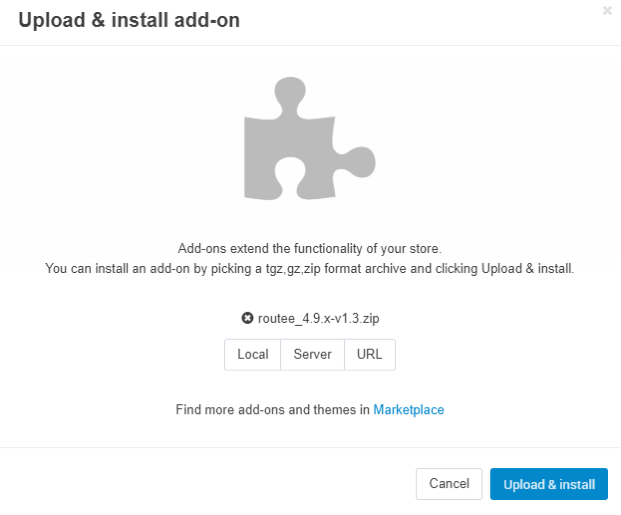
5. Go to Routee API> Settings

6. Enter your Routee credentials and Click Authorize
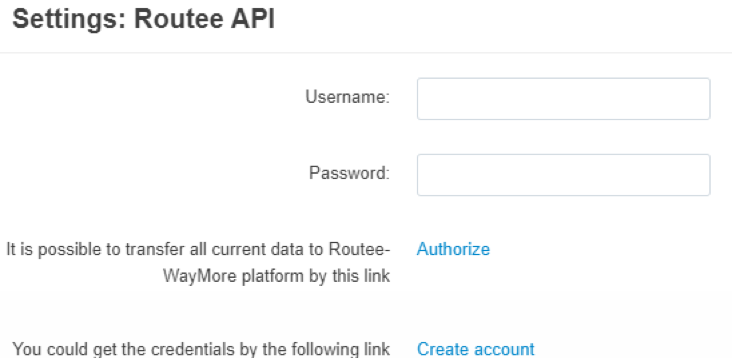
Uninstall instructions
You can stop all automations from our WayMore platform, but if you wish to completely uninstall the plugin follow these instructions.
- Login your CS-Cart admin panel
- Go to Add-ons > Manage Add-ons > Routee API > Uninstall

Features
Send a Notification through your preferred channel:
to the store owner when a new order is placed.
to the store owner when a new account is registered.
to the customer with their account login information when the registration process is successful.
to the customer when their order status has changed. Every order status can have a different message.
to the customer when their cart is full but they have not completed a purchase after 3 days.
as order confirmation when an order is placed.
to the store owner as “Out of stock" alerts.
to the customer when a new product is added.
to the customer on payment confirmation.
to the customer on their registration.
Do you need assistance to complete the installation?
Our team of experts can take care of the entire process for you.