How To Activate
Two Factor Authentication
Follow the steps below to activate your 2FA solution
in less than 10 minutes.
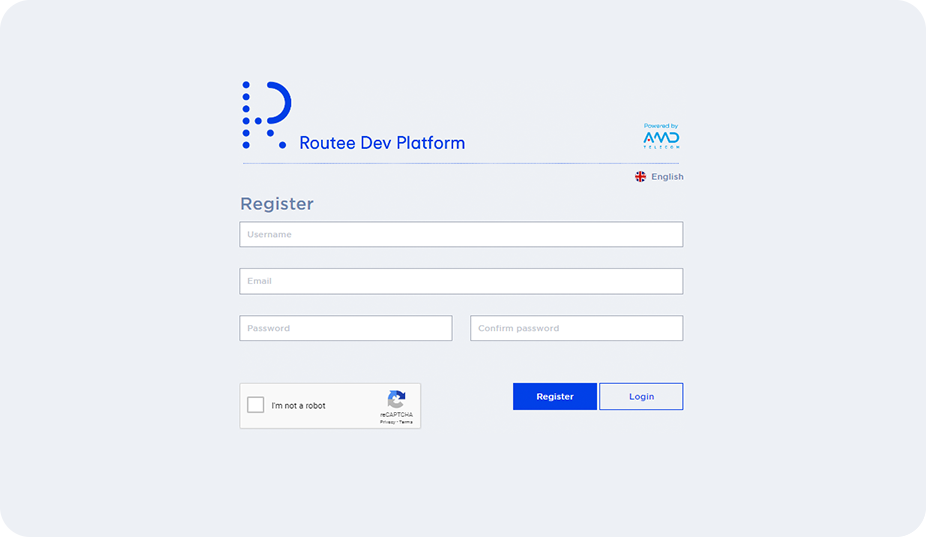
Step 1
Create your Routee account for free
• Head to our dev platform and fill in the form.
• Click “Register" and you’re officially a member of the Routee family.
• All you have to do now is check your e-mail for the confirmation link and you’re ready to go!
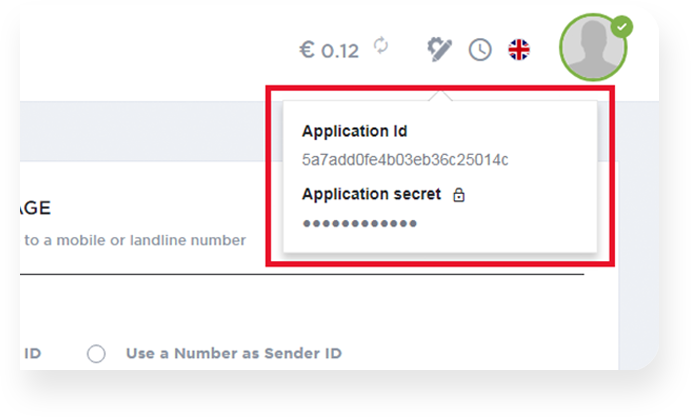
Step 2
Get your app id and secret
• Login with your credentials.
• Click on the cogwheel-like icon, at the top of your screen. There you can find your Application id and Application secret.
• Save those two for later, you will need them to authenticate your app and call our API.
Step 3
Get Authenticated
To use our API exchange your application-id and application-secret for an access token by calling the endpoint.
Follow our tutorial to make it happen.
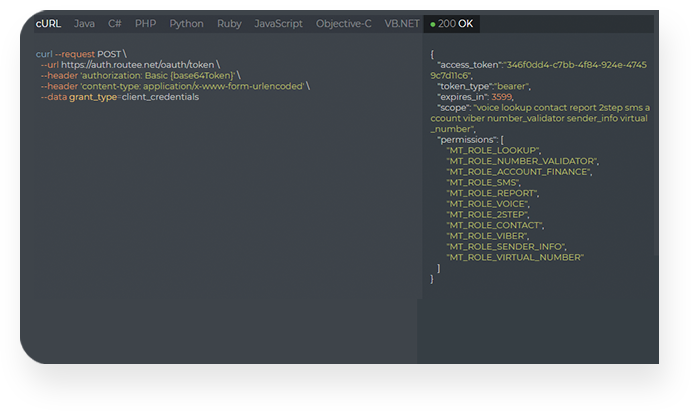
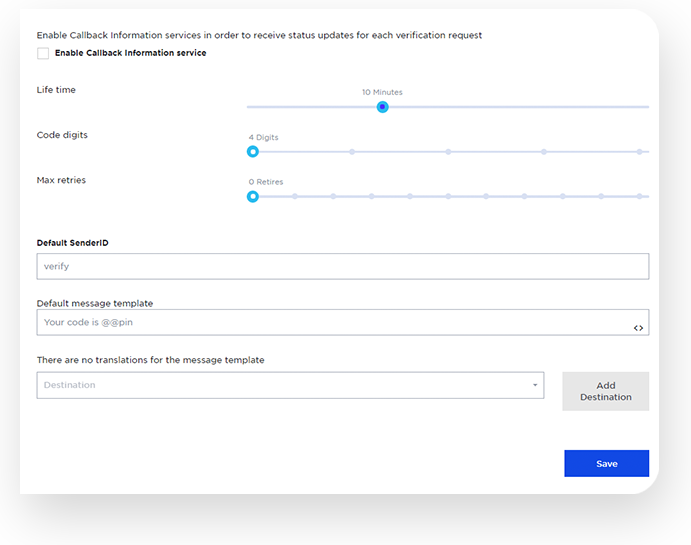
Step 4
Configure your settings
In your Routee Account, click on Applications to configure your message’s settings.
You can:
• Set the application to enforce the SenderID for each message
• Enable Callback Information services in order to receive status updates for each verification request
• Set code’s lifetime
• Set code’s digits
• Set max retries
• Send native content per destination country
Step 5
Perform a Verification
Time to perform your Verification. Specify the recipient, the type of the message and the method that the verification will be sent.
The supported methods are “SMS" and “Voice“, so the specified recipient must be a valid mobile or landline (for voice) number.
All optional parameters that are required by 2Step are taken from your application settings which can be configured through the Routee web console.
After that, you should receive your trackingId which you will use to check your Verification status.
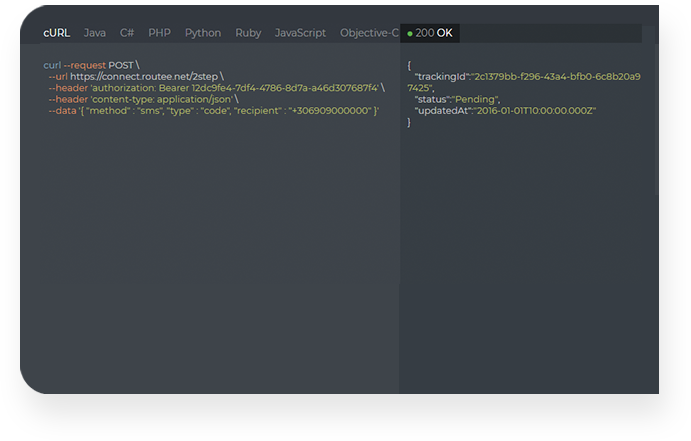
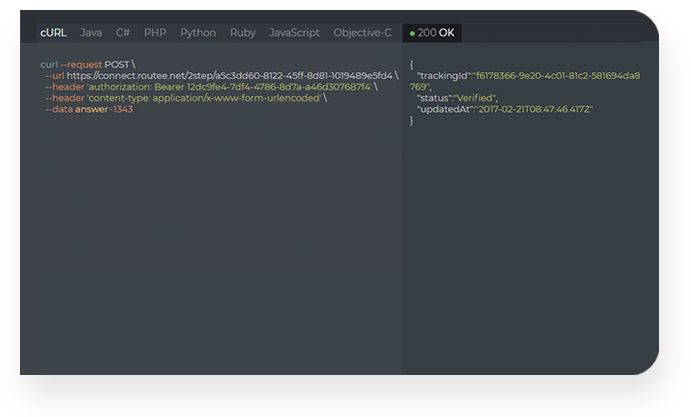
Step 6
Confirm a Verification
Once you have performed a Verification, you can use your trackingId to confirm the status of your Verification.
Your Verification can be
• Pending
• Verified
• Canceled
• Expired
• Failed
Congrats!
You have successfully performed a Two-Factor Authentication for your user.
Need more technical details?
