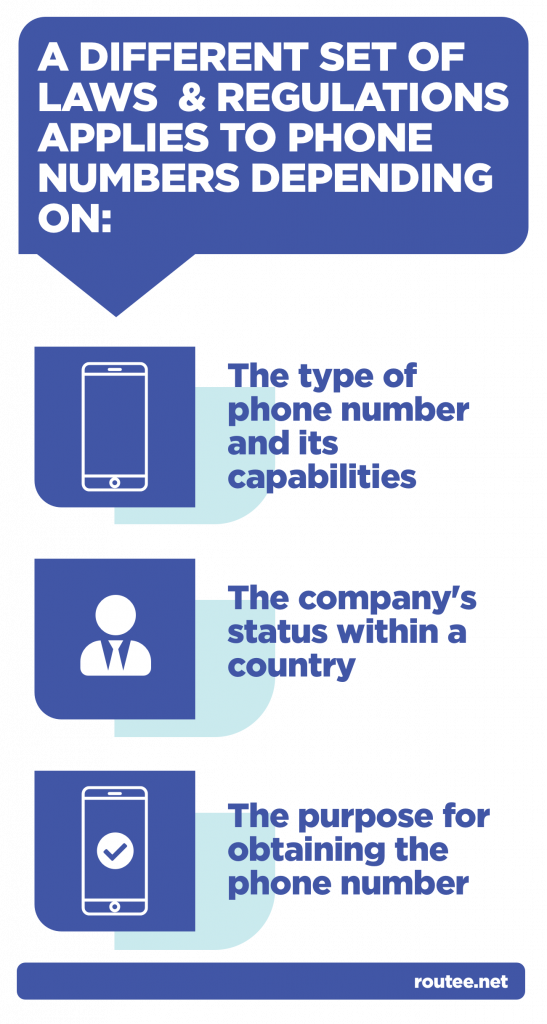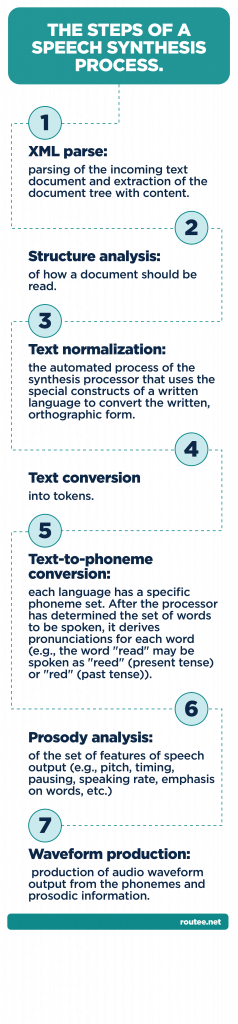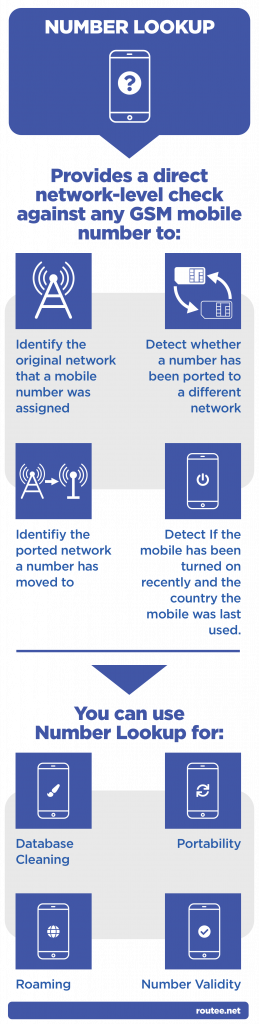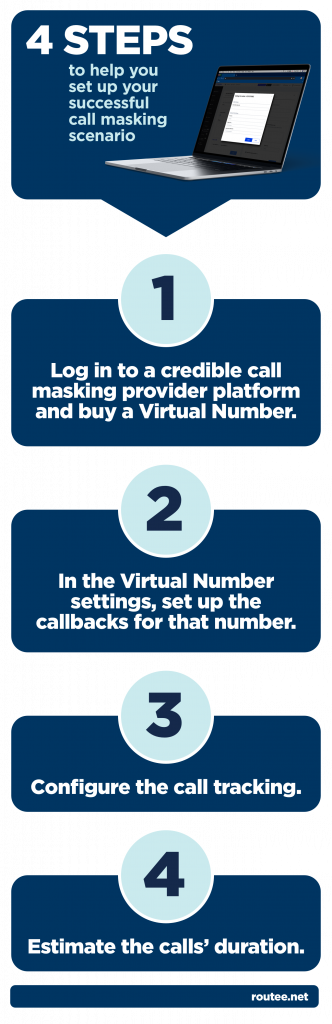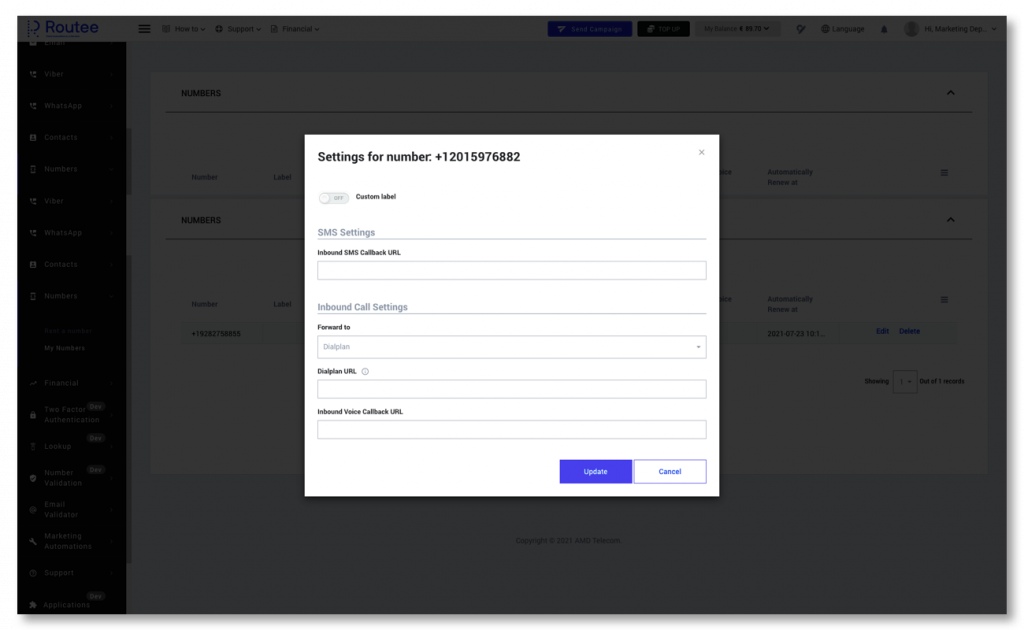Everything developers need to know about Click-To-Call
Reading Time: 3 minutesClick-to-call technology works by having the end-users enter their phone number and request a call. An intermediary service connects the end-user to a third party and initiates a conversation. Click to call can be used for inbound and outbound calls, customer service, chatbot applications, and can even be integrated with call tracking.
Click-to-Call can efficiently bridge the gap between the online and offline assets of a company. The online environment can be used as an object (e.g., image, button), while offline as a scannable image (e.g., QR code, scannable image, scannable link).
How does Click-to-Call function?
Click-to-Call enables your target audience to submit their name and phone number to an online form, receive an instant toll-free call from a company representative, and get a timely response.
The Click-to-Call service can be integrated both online and offline. Online it can be displayed as a button or picture, while offline it can be scanned (QR code, scannable image) to call a phone number.
Click-to-Call can be combined with prerecorded voice messages that your current or potential customers can listen to while they wait to be connected.
As soon as a visitor performs the online submission, the company’s representative is called by a predefined number through the appropriate Voice resource and notified by a predefined voice message that a connection with a customer is imminent. As a final step, the client receives a call from the representative’s phone number through the service’s API.
The Click-to-Call flow
1. Integration of the Click-to-Call API on a website or app (and optionally with your company’s CRM or helpdesk)
2. A visitor or customer clicks on the “call” button on your website or app
3. The Click-to-Call service receives a request and directly connects a representative to the visitor/customer
4. The caller’s ID is directly displayed to the representative
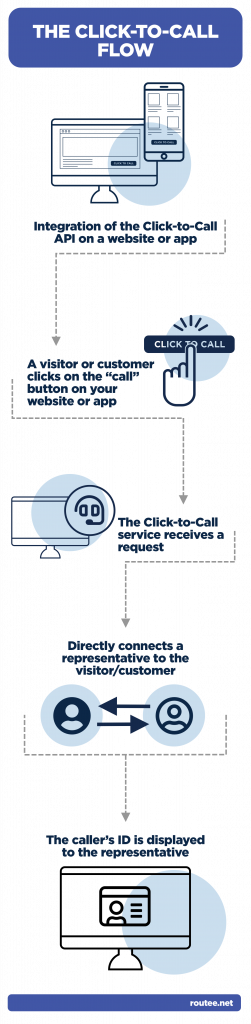
Example of a Click-to-Call dial plan
cURL click-to-call example
curl -X POST
-H “Authorization:Bearer e6c6531c-4083-481e-b7a3-05be2ff41f59"
-H “Content-Type:application/json"
-d ‘{
“from":"+306988888888",
“to":{
“phone":"+306911111111"
},
“dialPlan":{
“verbs":[
{
“type":"SAY",
“message":{
“language":"en-US",
“gender":"male",
“text": “You have an incoming call from your website. We will connect with you shortly. Please hang on to your phone."
}
},
{
“type":"DIAL",
“from":"+6911111111",
“hangupDelay":"15",
“to":{
“phone":"+306988888888"
}
}
]
}’
PHP click-to-call example
< ?php $curl = curl_init(); curl_setopt_array($curl, array ( CURLOPT_URL => “https://connect.routee.net/voice/conversation",
CURLOPT_RETURNTRANSFER = true,
CURLOPT_ENCODING => “",
CURLOPT_MAXREDIRS => 10,
CURLOPT_TIMEOUT => 30,
CURLOPT_HTTP_VERSION => CURL_HTTP_VERSION_1_1,
CURLOPT_CUSTOMREQUEST => “POST",
CURLOPT_POSTFIELDS => “{ n “from":"+306988888888",n “to":{ n “phone":"+306911111111"n },n “dialPlan":{ n “verbs":[n {n “type":"SAY",n “message":{n “language":"en-US",n “gender":"male",n “text":"You have an incoming call from your website. We will connect you shortly. Please hang on to your phone."n }n },n {n “type":"DIAL",n “from":"+6911111111",n “hangupDelay":"15",n “to":{n “phone":"+306988888888"n }n }n ]n }n}",
CURLOPT_HTTPHEADER => array(
“authorization: Bearer f591c3f7-bcf0-42f5-bef4-cf84e6ad3f03",
“cache-control: no-cache",
“content-type: application/json"
),
));
$response = curl_exec($curl);
$err = curl_error($curl);
curl_close($curl);
if ($err) {
echo “cURL Error #:" . $err;
} else {
echo $response;
}
What makes a good click-to-call service?
There are some fundamental features that render a click-to-call service mostly effective for any project deployment. We highlight these key elements here below.
- Activation scheduling: enables you to schedule the time and days that your users, current or prospective customers can access the service. A click-to-call icon shows your current status (online or offline).
- Combinable: enables you to incorporate Click to Call with pre-recorded voice messages that your users, current or prospective customers, will listen to while waiting.
- Design customization: allows you to customize the icon, the object, or the design of the click-to-call form according to your brand’s design guidelines.
- Multi-lingual: enables you to provide your click-to-call service in any language you prefer.
- Worldwide coverage: lets you complete high-quality calls to any operator around the globe.
- IP blocking: protects your service from malicious activity originated from specified IPs.
- Call logs: enables you to keep track of every discontinued call, to gain as much information as possible.
- Call filtering: enables you to filter calls from certain operators, countries, and so on.
- Easy implementation: you can effortlessly copy-paste the HTML code of the button of any of your online assets, or print the QR code on your online assets.
Last but not least, business-wise a click-to-call service is charged only per successful call.
Final thoughts?
Take your voice projects a step further and put in action a modern voice API programming interface to integrate calling with any application or website. Enhance productivity, control call flows, personalize communications, protect customer privacy, build better customer experiences for your projects, and more!