
Geofence alerts: How to Use Location-Based Push Notifications
“Fish where the fish are." It’s sound advice for any marketer, but not always easy to achieve. The people who are driving by or physically inside your business? They represent important sales opportunities. Thankfully, geofence alerts help us make the most of those opportunities. They’re up to 20 times more effective than generic banner ads. So, what tools do you need to “go fishing," and how can you make sure you’re using the right bait? Let’s discuss.
Geofencing vs geotargeting
Now, before we get started, there’s an important distinction to be made. First, let’s review the differences between geofencing and geotargeting. It will help us understand the tools we can use later.
Geotargeting
Geotargeting is a general term for using a person’s location advertise to them. And, this isn’t always their real-time location. For example, it could be based on their home zip code. You could send them promotions about sales going on at the store closest to their zip code.
Essentially, geotargeting uses a segment of your customer data. You could use their IP address, home address, or a place which they last purchased an item. When it comes to segmenting customers, location is an important data point to capture. For local businesses, location-based targeting is crucial to make sure budgets are being spent wisely.
Geofencing
Geofencing is a type of geotargeting. And, as the name suggests, geofencing is based on a person’s location. First, you map out a boundary or “fence" that you want to target. Then, you advertise to people within that boundary. This can be while they are within your boundary, or after they’ve left. Businesses can use geofencing to guide digital PPC campaigns. Or, they can send push notifications to customers.

Location-based push notifications
Location-based push notifications
First, through geotargeting, you can send SMS and in-app messages based on segment data. For example, send an SMS message to your customers telling them about an event near them. Again, these push notifications aren’t always based on a person’s “real-time" location.
Geofence alerts
On the other hand, these use a person’s real-time location to trigger a message. This is commonly used businesses that have their own mobile apps. For mobile apps, geofences work off GPS data from the user’s device. So, understanding the location of people who have downloaded your mobile app is pretty easy. Less commonly, you can use geofencing to send SMS notifications. Each time you do this, though, you need to look up the location of the SMS subscribers, which involves a few more steps.
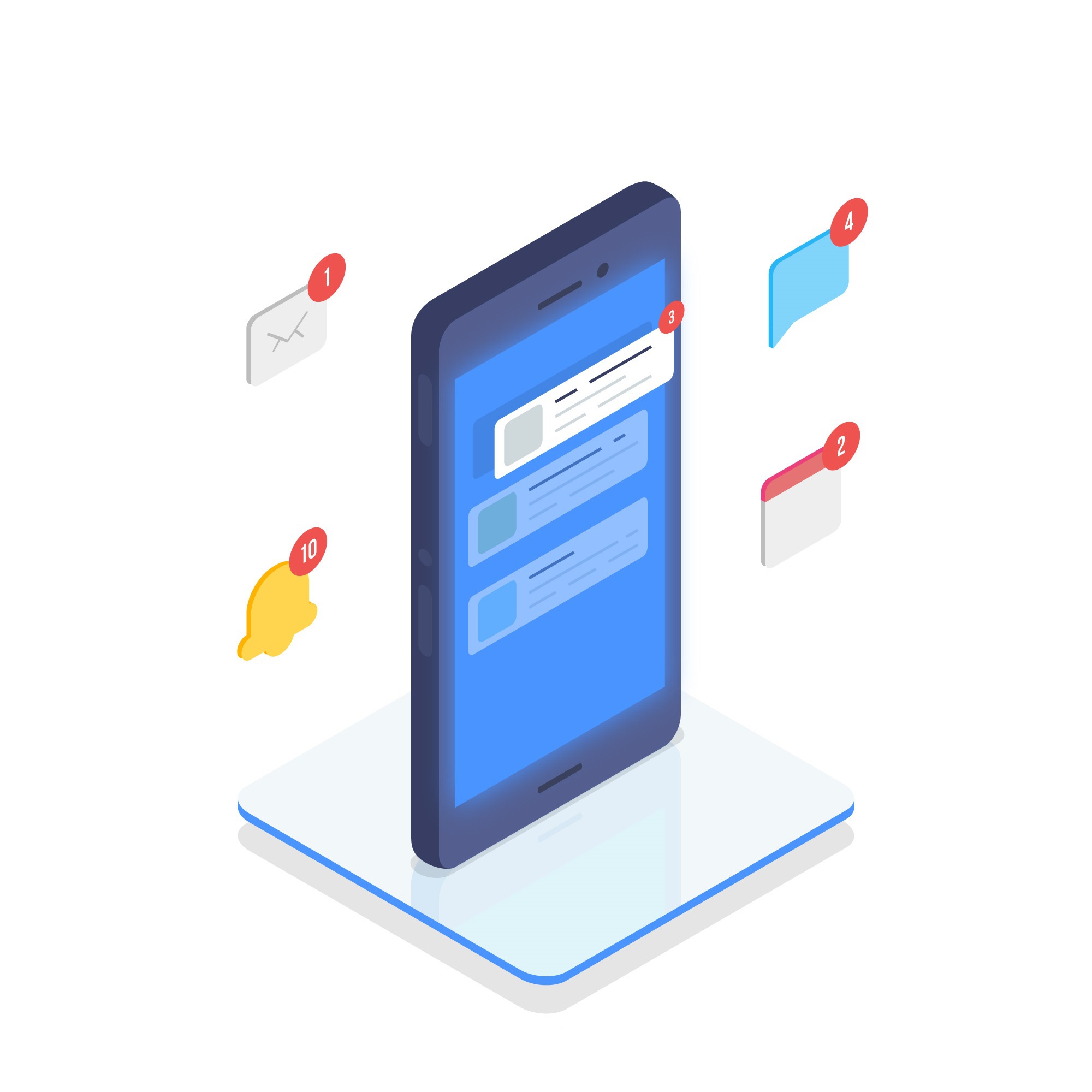
Tips for effective geofence alerts
So, we know what tools we can use. Now, we need to make sure our “bait" is enticing. We need to make sure the messages we send are relevant and helpful. Also, we need to always be looking for more opt-ins.
● Be relevant. Don’t just send location-based messages to everyone who comes near your store or event. Instead, make sure your messages have a clear purpose and are relevant for your audience.
● Be helpful. Savvy marketers know that being helpful is necessary for effective campaigns. Helpful communications build strong relationships. And, you’ll be less likely to lose subscribers if your messages consistently help them.
● Always prospect for opt-ins. Target users who aren’t subscribed to your push notifications through email or in-app message. Explain the benefits of your push notifications. For example, “Want to know when your order will arrive? Enable push notifications.”
How to get started with geofence alerts
Are you ready to get started? Routee has all the tools you need. We have a strong and scalable API. And, we have the telecommunications background to tie it all together. So, what are you waiting for? Transform your business with our push notification services, today. Your customers (and bottom line) will thank you!
