
7 Tips for Creating User-Friendly Forms that Convert
Form conversions are the holy grail of online marketing. Chances are you’re spending time and money driving traffic to your website. And, what good is traffic if it doesn’t convert? In this post, we’ll give you a few tips for user-friendly forms that convert. We’ll discuss how to make your form attract customers, not deter them.

Limit the number of form fields
Firstly, make sure you don’t overwhelm your customers. Too many form fields can easily deter potential sign-ups. Not only is filling out form fields time-consuming, but it can feel invasive. In a world where privacy is a growing concern, people are protective of their information.
According to a study referenced by Forbes, nearly 20% of users made it to checkout when a form had fewer than five fields. Conversions steadily decrease as you add more fields, with only 9% of users making payments when forms are longer than 50 fields.
So, if you have signup forms with seven or eight fields, it’s likely that you can increase conversions just by eliminating a few. The key is to only ask for information that you absolutely need. Nowadays, you might not even need too much information to begin prospecting potential leads. For example, your customers might wonder why you need their postal code if they just want to sign up for an email newsletter.
Forms that convert often include an incentive
Why should someone complete your signup form? It’s important to be practical. Your customers will only enter their details if they think they’ll get something in return. Research shows that offering an incentive, such as a chance of winning something, increases your chances of getting a conversion by 15 times.
But, always make sure your incentive is relevant to your business. Entering for a chance to win a $100 Gift Card is definitely attractive. But, this will lead to an influx of unqualified leads. Instead, offer things like discounts on your products or services, a free consultation, or a promotion that you can tie to a sale.
Enable autocomplete to increase form conversions
Autocomplete options make the signup process easy. Depending on your customer’s browser settings, this information can be stored for later use. Once they start typing, the browser will identify the needed fields and automatically fill them out for the user.
Many people abandon forms while they’re in the middle of filling them out. Autocomplete is a good way to make sure that doesn’t happen. Keep in mind that this will need to be done during the programming phase of your website. It’s not a feature that can always be easily added.
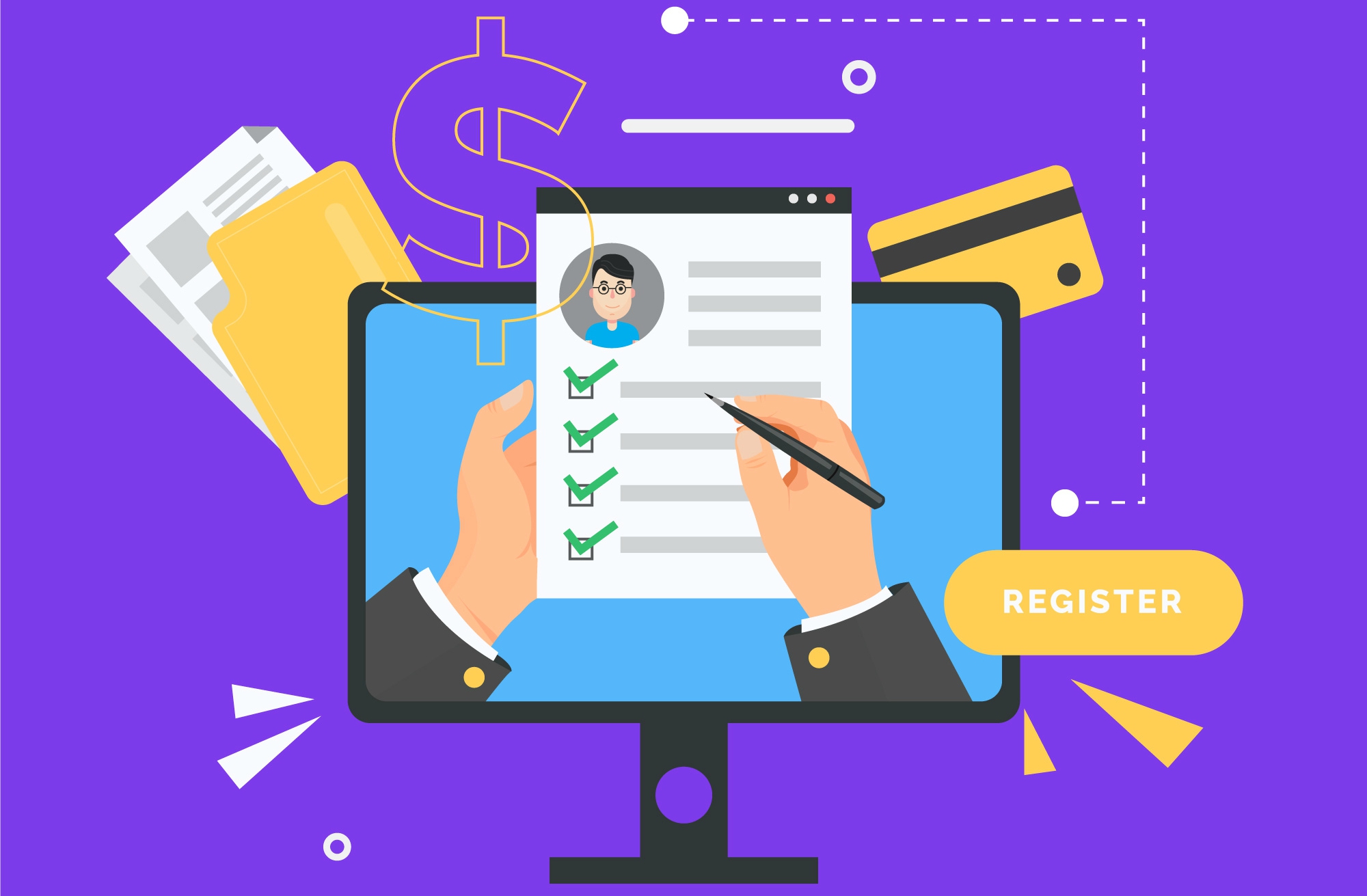
Make sure your CAPTCHAs is simple and easy
In short, a CAPTCHA is a type of test used in computing to determine whether or not the user is human. A CAPTCHA is a good way to prevent spam. It’s also a good way to indirectly tell your customers that you care about their security. But, it’s yet another step that your customers need to take before they can submit a form.
Many marketers are moving towards getting rid of CAPTCHAs all together. If you can manage to keep the spam at bay without a CAPTCHA, then that’s not a bad idea. Like we mentioned before, decreasing the steps your users need to take is crucial. But, if you’re like most, you value how a CAPTCHA significantly decreases spam.
If you’re going to use a CAPTCHA, make sure it’s easy for your customers to complete. Some reCAPTCHAs have become too difficult to solve. They require users to read illegible stop signs or identify patterns in blurry images. A commonly used (simple) CAPTCHA is requiring users to complete a simple math equation. Like, 1+2 = __.
Forms that convert allow social signups
Again, our main goal is to make it simple and easy for people to fill out your form. Social signups allow users to sign up with just one click. These days, people are familiar with shopping on Amazon, where they can buy anything with just one click. They’re also getting used to signup forms that integrate with social media or Google accounts.
Make sure your form is visible
Okay, this one seems like a no-brainer. But, it’s surprising how many people hide their signup forms or don’t include them in the right places. Contact forms should always be visible on landing pages. Running paid media to a page without a form is definitely against best practices.
A/B test your CTA, form fields, and buttons
Forms that convert are a work in progress. It’s important to run tests to see what’s working and what’s not. A/B testing your CTA is a common best practice. And, the tests don’t always have to be ground-breaking. For example, many businesses have found that changing the verbiage on their button has led to more conversions.
Research has shown that users don’t like the word “submit". Your form button should describe exactly what the user is doing when they fill out your form. If they’re signing up for a newsletter, a button that says “Sign Up" tells users that clicking the action button signs them up. It’s clear and specific to their task.
The next step in creating user-friendly forms that convert
Create forms for your business with Routee. We have over 18 years of experience. And, our forms services make creating the perfect form fast and efficient. What’s more, responses are automatically gathered and become segmented data, ready for your personalized communication actions. Learn more about how we can help you build forms for your business in Routee.
