
How can you make successful pop-ups?
Why are pop-ups important for your business?
Let numbers speak out loudly:
-
- Pop-ups can increase the email subscriber rate by 1,375%
- Entrepreneur.com increased its sales by 162% and its subscriptions by 86 % with the help of pop-ups
- Visual Website Optimizer upped sign-ups by 50% with a pop-up form on the site
- Copyblogger found that implementing a pop-up strategy immediately boosted email list opt-ins
- Pop-ups’ click-through rates are often around 2% – which is higher than other kinds of ads, as stated in the Blog Marketing Academy.
Nevertheless, pop-ups -when properly used- are successful in their purpose of existence. By “properly used," we mainly mean that they do not abruptly interrupt the user experience. And here pops the next essential question up, “How can you implement successful pop-ups for your website or app?" So, let us move along and examine the most important elements that make for pop-up success.
9 elements that can make pop-ups successful
1. Choose timing wisely
Timing is not just money, time is everything. The same applies to pop-ups. Be sure they appear at the right time. There is a fine line between not interrupting your users’ browsing experience and your pop-ups appearing when it is most relevant.
The worst way to annoy your customers is to shove a pop-up in their face, right when they enter your website. It is the same as when you visit a physical retailer and someone asks if you need any assistance. The answer is most times, no! Even if you do need help, it is way too soon! Your potential customer needs some time to browse through your site before they make any commitments.
According to research, of the top 10% of pop-ups, only 8% appeared between 0-4 seconds. A case study published on MarketingSherpa indicates that 60 seconds is the most effective time lag to use.
The best way to test pop-up time periods on your site would be to check the average time-on-site in your website analytics.
2. Offer something relevant and of value
Always remember that your website visitors are in the middle of a paragraph when your pop-up may appear. The best case scenario is that they will be pleasantly surprised by your beautiful pop-up, most likely though, they will find it disrupting. You must offer something relevant and valuable so they do not get ticked off.
You can either choose to provide contextual value or inherent worth to your users through your pop-up. By contextual value, we mean that your pop-up builds on the value that is offered by your content. For example, a pop-up can appear on one of your helpful and unique articles, compelling users to get more similar info and asking them to sign up for it.
On the other hand, when we talk about inherent value, we mean value that only your pop-up can convey, such as content upgrades — videos, spreadsheets, infographics,etc.
3. Be clear with your call-to-action (CTA)
Getting your CTA right is a crucial part of creating your pop ups. Having a powerful CTA is essential when we talk about conversions. A better CTA indicates a higher click-through rate, and a higher click-through rate presents a higher possibility for conversions.
Whatever your service or offer is, you have to be clear. You might want to provide an ebook, a white paper or something else. Just tell them what it is! Do not just tell people “Sign up now.”
Also, make sure you have a simple but eye-catching design. Visually your CTA should be the centrepiece of your message. Place it above the fold for maximum visibility and give users a compelling reason to click.
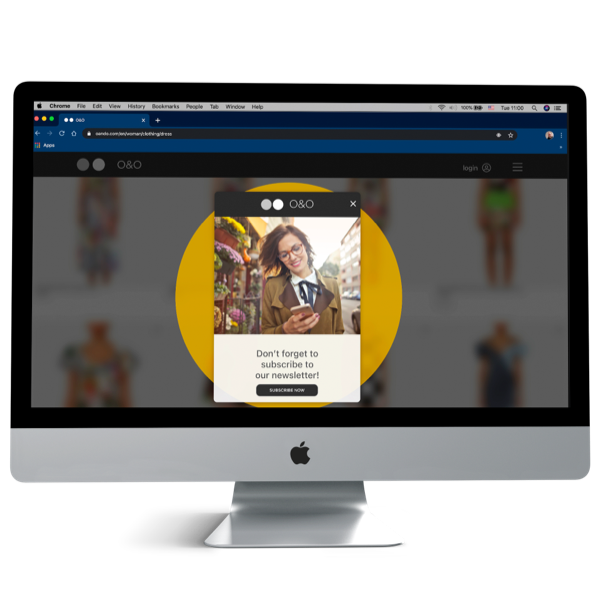
4. Target using personalization
Segmentation and personalization are an important part of pop-up optimization. As online consumers are heavily bombarded with pop-ups, the main way to trigger users and convert them with your pop-up message is to make the message meaningful and specific to them. Create custom pop-ups for different audiences that land on your pages based on where they come from and based on the content of the pages per se.
The goal with segmentation and audience targeting is to create a seamless, frictionless, personalized experience for people as they travel from external sources (like a social media page or a specific email) to specific pages on your website.
5. Be creative
Try to catch your visitor’s eye to boost your conversions. Add animations, or experiment with pick attractive designs and colors.
Customize your pop-ups to fit the look and feel of your website, but keep in mind to make them stand out from the rest of your content in terms of design and content.
6. Keep it simple.
Avoid using many form fields. Most users know that the purpose of pop-ups is to sell them something or to collect their contact information. Having too much text or providing too many form fields is not very effective.
Asking for too much information is a pitfall. Users should not need and definitely do not want to spend more than a few seconds filling out any information. Make your request for data to the point and succinct.
7. Give users a way out
Being stuck with a pop-up which you cannot close is frustrating. It should not be difficult to find the “Close" button, nor should it be placed where the users do not expect it.
Your user should not have to circumvent your pop-up for the close button, as this will only further annoy them. Place the “close" button in a clear spot, clear enough for the user to see it without searching. Users naturally look to the corners for an exit, so it makes sense to place them there.
On that point, it is also important to not hide your content with your pop-up and optimize for all the devices it will appear on. Keep in mind that Google penalizes websites with mobile pop-ups that hide content. Make sure the pop-up properly shows on all devices.
8. Acknowledge your users
Users like to be acknowledged for their actions, so once they submit their details, take the time to thank them and let them know that you will be in touch. Let users know, right then and there, of the next steps they need to take. For example you can let them know if they need to confirm their email address, or provide them with the coupon code in case of an offer, or with the download link if it was a book download offer.
9. Use exit-intent pop ups
Engage a visitor through a pop-up before they leave your site. With an exit-intent pop-up, you can convince existing visitors that there is still something worth staying on your site. Exit-intent pop-ups have true conversion power and outperform traditional pop-ups by +5%. Use them in order to provide something of higher value to your users or to add some to your email subscription list.
To pop up or not to pop up?
Put some careful planning in the design and implementation of your pop-up campaign, as it will reflect on your business and your brand. Test what pop-up type works best for your business and “listen" to your audience.
